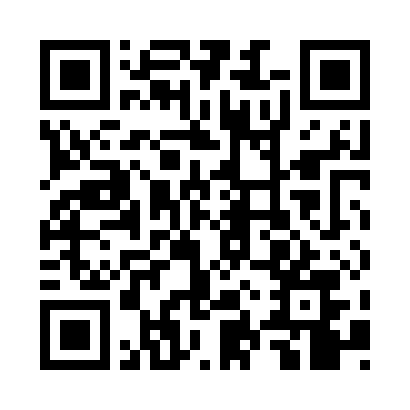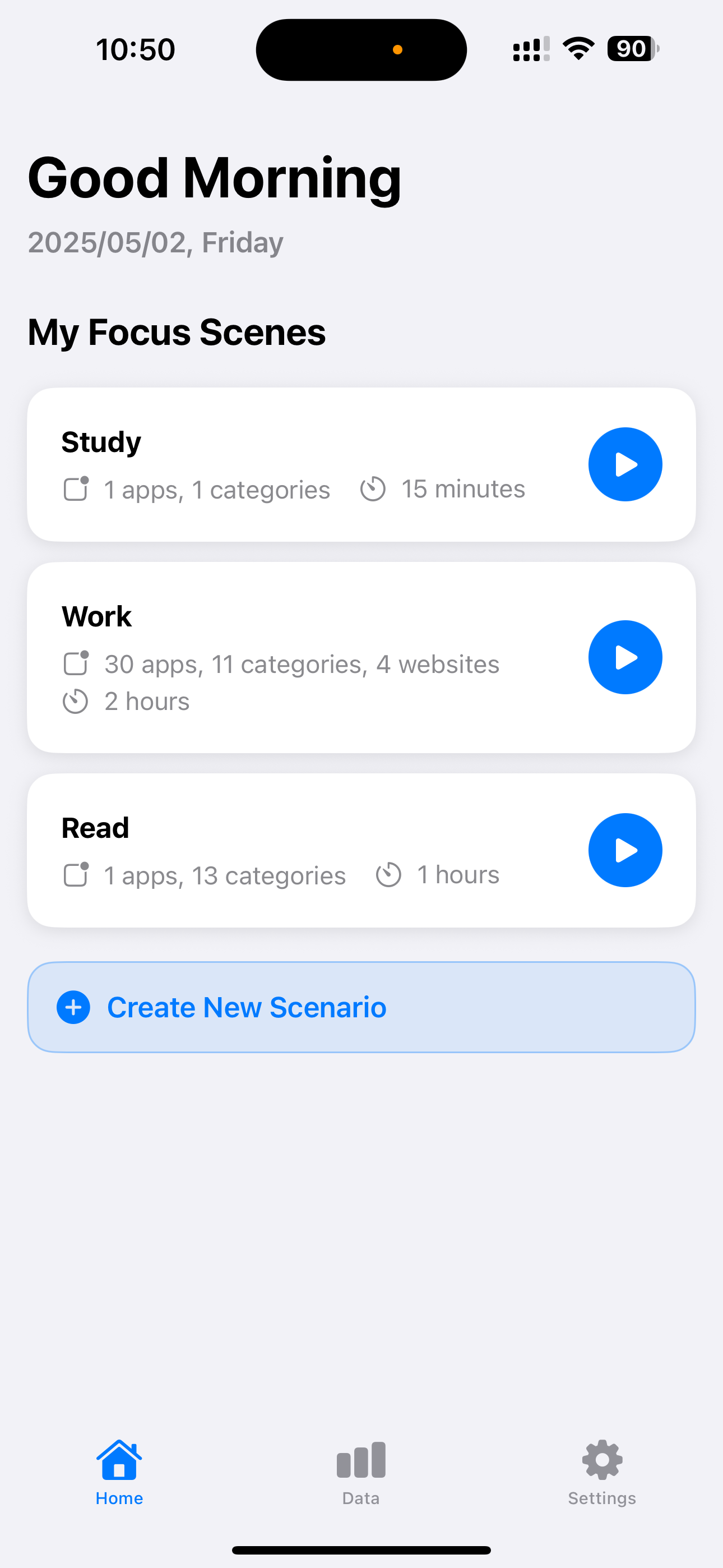PhoneDown: The Ultimate Screen Time & App Blocker for Focus
PhoneDown combines powerful social detox features and focus timer with smart screen time limits and website blocking to transform your digital habits
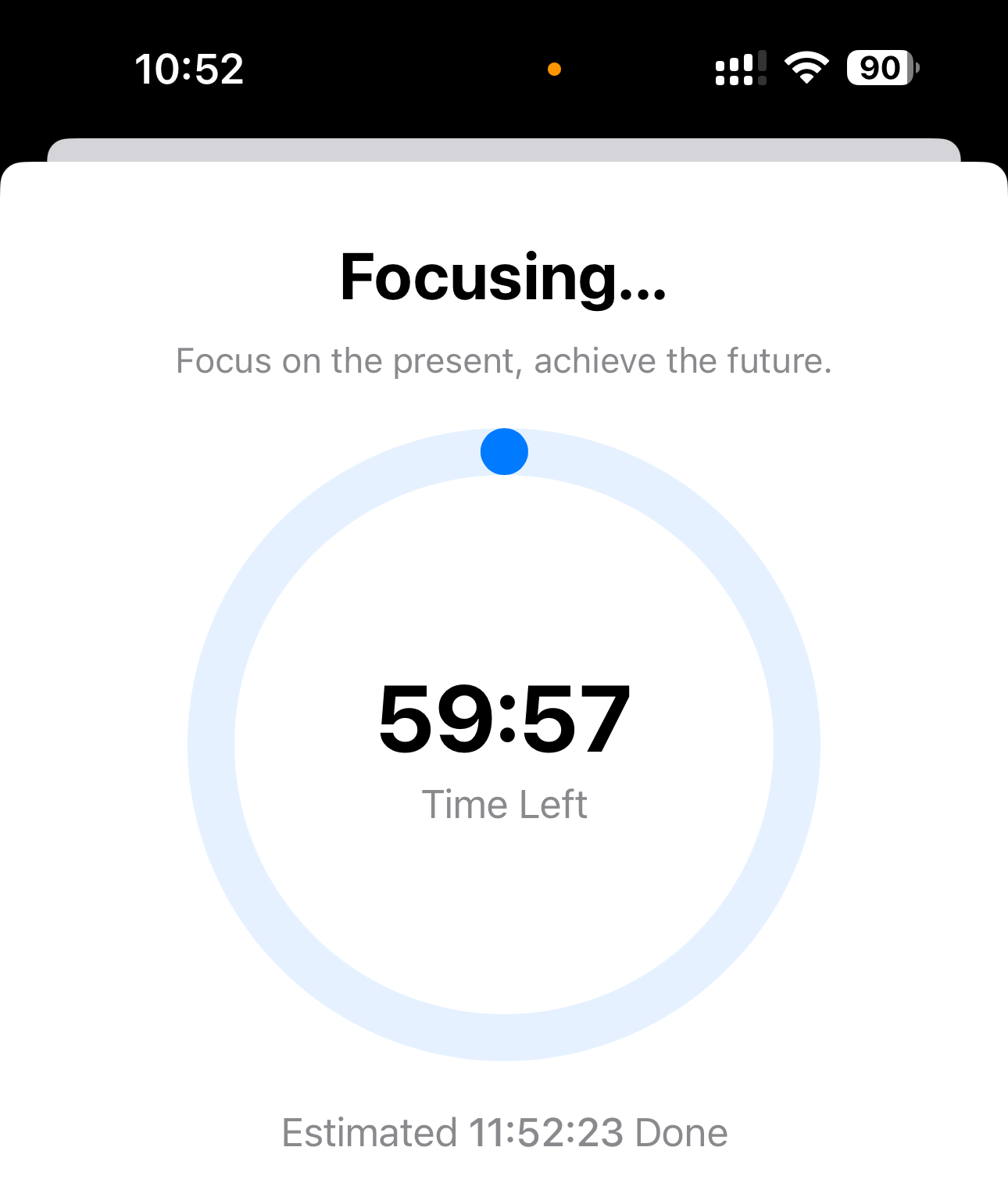
PhoneDown combines powerful social detox features and focus timer with smart screen time limits and website blocking to transform your digital habits
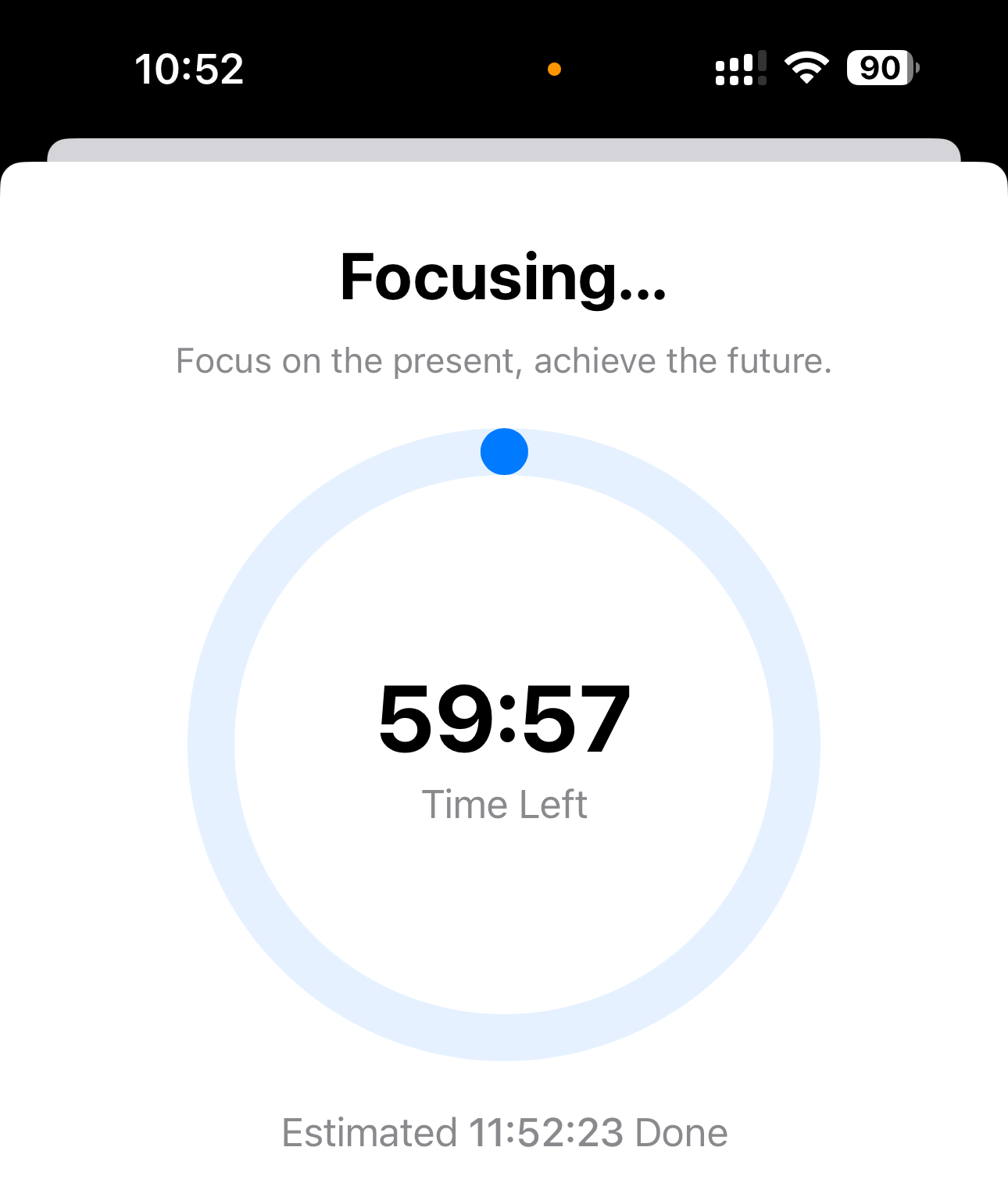
Our intelligent focus timer helps you maintain productivity while the social detox features ensure distraction-free work sessions.
Our powerful restriction app technology ensures strict adherence to your screen time limits, helping you maintain focus and productivity.
Track and analyze your screen time habits with detailed insights, helping you maintain a healthy digital balance.
Effectively block distracting websites during focus sessions to maintain productivity and digital wellness.
Choose your desired screen time limit for different activities
Customize which apps to restrict during focus time
Activate the scenario and stay focused
Activate the scenario and stay focused
Our advanced restriction app technology helps you enforce screen time limits effectively. Set custom time restrictions for different apps and activities.
The intelligent screen time limit features ensure you stay within your digital wellness goals while maintaining productivity.
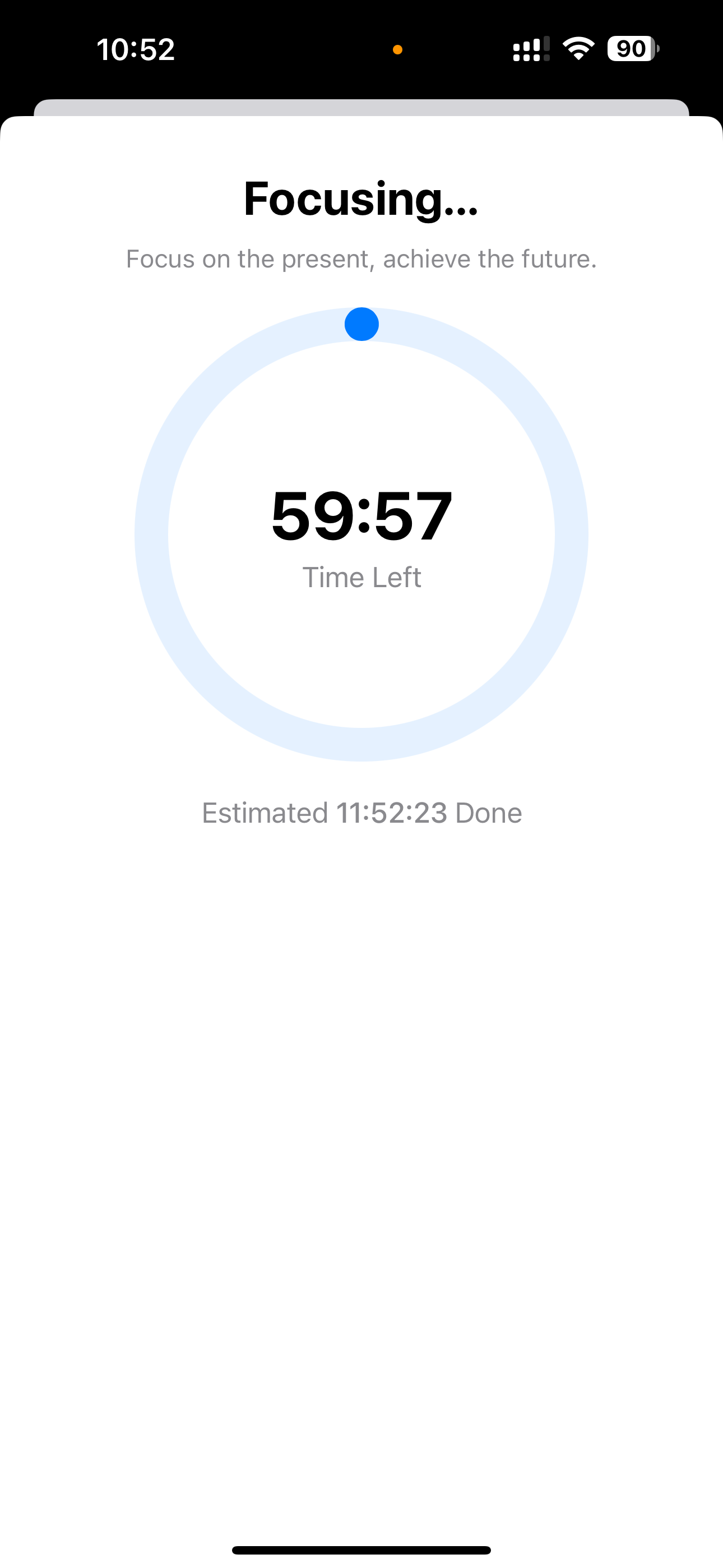
Once activated, PhoneDown truly blocks distractions with no excuses—instantly reclaim your focus for productive work and study.
Our robust restriction technology ensures you can't prematurely cancel or disable the settings until the specified time expires.

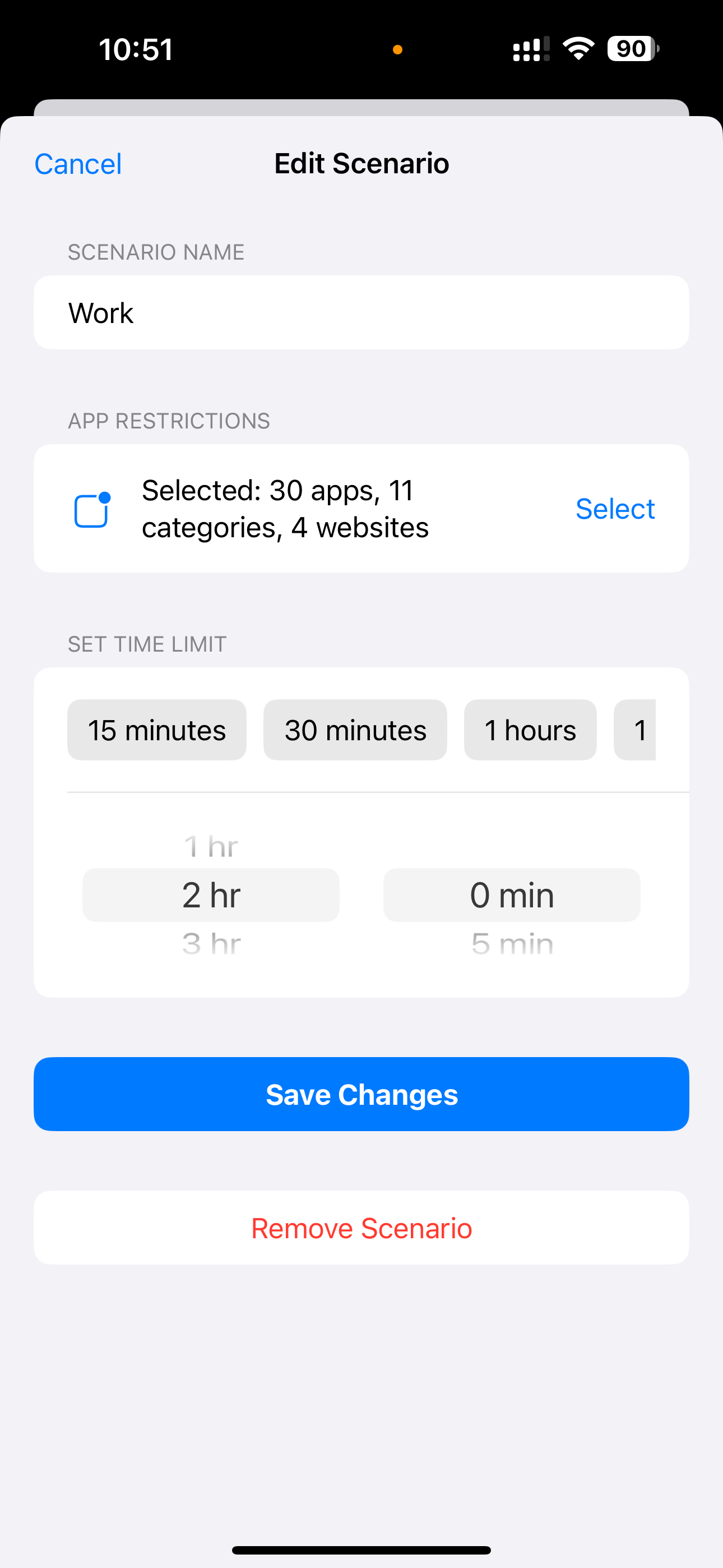
Track your productive time with our advanced Focus Timer
Monitor your screen time limit adherence
See how well you maintain your social detox goals
View detailed focus history data to understand your time management progress
View Full StatisticsOur focus timer works seamlessly with social detox features to create a distraction-free environment. When you start a focus session, PhoneDown automatically activates social detox mode, helping you maintain concentration and productivity.
Absolutely! PhoneDown offers flexible customization options for your social detox journey. You can select specific apps to restrict, set personalized screen time limits, and create multiple Focus Timer profiles for different activities like work, study, or digital wellness breaks.
PhoneDown stands out by combining powerful app restrictions with an intuitive Focus Timer and comprehensive screen time management. Our restriction app technology ensures that once activated, you can't bypass the limits until your session ends, making it truly effective for social detox and productivity.
Our website blocking feature works alongside app restrictions to provide comprehensive distraction control. You can block specific websites or entire categories during focus sessions, ensuring a completely distraction-free environment for work or study.
No. All your usage data is stored only on your local device. We don't upload any data to the cloud or share it with third parties. You can view or delete this data within the app at any time.
Our screen time limit feature is highly effective because it's powered by a robust restriction app system. Once activated, the restrictions cannot be bypassed until your set time expires, ensuring you stay committed to your focus goals.
The app primarily requires FamilyControls (app restrictions), DeviceActivity (usage time monitoring), and ManagedSettings (settings management) permissions. These permissions are essential for core functionality, and we'll explain the purpose of each permission when they're used.
In the app's statistics page, you can view your weekly focus overview (including total sessions, total duration, average duration) as well as detailed history records. This data helps you understand your time management and continuously improve.
If you need to access restricted apps due to special circumstances, you can temporarily remove restrictions through system settings. However, we recommend only doing this when absolutely necessary to maintain good focus habits.
Yes, you can create multiple different focus scenarios, each with different app restrictions and durations. This allows for flexible switching based on different situations, such as restricting social apps during work hours and gaming apps during study sessions.
Download PhoneDown now - the most effective restriction app for managing your digital wellness